In today’s fast-paced business world, the ability to present financial information effectively is a vital skill. Whether you’re pitching to investors, reporting to management, or teaching students, mastering the art of financial presentations can set you apart. This handy list will take you through 20 essential tips that will help you craft and deliver compelling financial presentations that are clear, engaging, and effective. Get ready to boost your presentation game!

Understanding Your Audience
Before diving into your presentation, it’s crucial to understand who will be in the audience. Are they investors, colleagues, or students? Knowing your audience will help you tailor your message so that it resonates with them. Think about their knowledge level and interests to ensure your presentation remains engaging.
Crafting a Compelling Story
Everyone loves a good story! When presenting financial data, don’t just throw numbers at your audience. Weave a narrative that connects with them emotionally. Explain why the data matters and how it impacts the future. A story can make complex data more relatable and memorable.
Designing Attractive Slides
Your slides are the visual centerpiece of your presentation. Keep them uncluttered, using visuals like graphs and images to support your points. Limit the amount of text on each slide to prevent overwhelming your audience. Choose a cohesive color scheme and clear fonts to make information easy to digest.
The Power of Visualizations
Graphs, charts, and infographics can help make complex data easier to understand. Visual tools can highlight trends, comparisons, and key points much more effectively than text alone. Highlight these visuals during your presentation to direct the audience’s focus.

Practice, Practice, Practice
What’s the secret to a successful presentation? Practicing! Rehearse multiple times in front of a mirror, family, or friends. This will help you work on your delivery and timing. It also helps boost your confidence and allows you to make adjustments as needed before the big day.
Engaging Your Audience
Keep your audience engaged by asking questions, encouraging participation, or incorporating polls. This interaction helps maintain their interest and makes them feel more connected to your presentation. Make sure to leave time for Q&A at the end to clarify any doubts and reinforce understanding.
Using Simple Language
Avoid jargon and complicated terminology that your audience may not understand. Use clear, straightforward language to convey your points. Remember, the goal is to ensure everyone leaves with a solid understanding of the topic, no matter their financial background.
Time Management
Time is precious, especially during a presentation. Make sure to plan your presentation length and stick to it. Respecting the audience’s time shows professionalism and helps keep interest high. If you have a longer presentation, consider segmenting it into manageable parts for clarity.
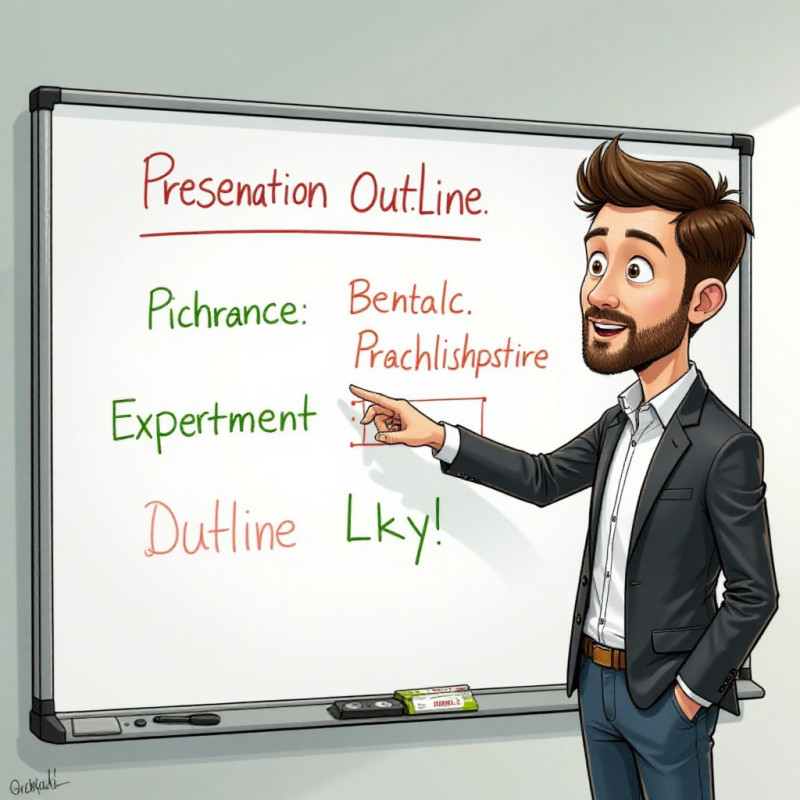
Follow a Clear Structure
A clear beginning, middle, and end is essential in a well-structured presentation. Start with an engaging opening, present your information logically, and end with a strong conclusion that reinforces your key points. This helps guide your audience and keeps them on track.
Using Humor Effectively
A little humor can ease tension and help break the ice, especially in a topic as serious as finance. Just make sure your jokes are appropriate and relevant. A light-hearted comment can make your presentation more relatable and enjoyable, enhancing engagement.
Addressing Questions Gracefully
When questions arise, embrace them as opportunities to clarify and engage. If you don’t know an answer, it’s okay to admit it and promise to follow up. Handling inquiries gracefully shows confidence and reinforces your credibility with the audience.
Providing Handouts
Giving your audience handouts can be very beneficial. These can include summaries of your presentation, key statistics, or additional resources for further reading. Handouts ensure that your audience has something to refer back to after the presentation is over.

Highlighting Key Takeaways
At the end of your presentation, recap the major points. Summarizing the key takeaways helps reinforce learning and ensures that your audience leaves with a clear understanding of your message. Use bullet points or highlights to make it easy to remember.
Making Technology Work for You
Utilize technology effectively to enhance your presentation. This may include using presentation software, clickers for slides, or projectors to display slideshows. However, ensure you are comfortable with the tech beforehand to avoid issues during your talk.
Adapting to Feedback
Pay attention to your audience’s reactions. If they seem confused or disengaged, be flexible and adjust your delivery. Adapting based on non-verbal feedback helps maintain audience connection and improves overall communication effectiveness.
Ending with a Strong Conclusion
Your conclusion should tie everything together and leave a lasting impression. Make it strong by summarizing key points, restating the importance of the message, and inspiring action. A powerful ending can drive home your main ideas and motivate your audience to take steps forward.

Follow-Up After the Presentation
Don’t forget to follow up with your audience after your presentation. Send thank-you emails or provide additional resources based on their questions. Following up shows commitment and can strengthen connections made during your talk.
Personalizing Your Presentation
Add a personal touch to your presentation by sharing your experiences or insights related to the topic. Personal anecdotes can make your message more relatable and can build trust with your audience, making them more inclined to listen and engage.
Utilizing Real-World Examples
When discussing financial concepts, real-world examples are key. They help your audience see practical applications of what you’re presenting, making it much easier to understand. Relating abstract ideas to real-life situations can make everything more concrete and relatable.
Stay Positive and Confident
Confidence can make or break your presentation. Believe in yourself and your content. A positive attitude will not only help you engage better with your audience but also encourage them to receive your information more openly. Embrace any mistakes along the way with a smile – it happens to everyone!
Conclusion
By weaving together storytelling, engaging visuals, and clear communication, you can make financial concepts accessible and interesting for your audience. Remember, practice makes perfect! So, go ahead and incorporate these tips into your next presentation. You’ll not only capture your audience’s attention but also leave a lasting impression. Happy presenting!
FAQ
What is the most important aspect of financial presentation?
Understanding your audience is crucial. Tailoring your message to their level of knowledge and interests will make your presentation more effective.
How can I keep my audience engaged during my presentation?
Engage your audience by asking questions, encouraging participation, and using visuals to maintain their interest.
Why is practicing my presentation necessary?
Practicing helps improve your delivery and boosts your confidence, ensuring you’re prepared for any challenges during the actual presentation.
What should I include in my presentation handouts?
Handouts should summarize key points, include important statistics, and if applicable, provide additional resources for further reading.
How do I handle unexpected questions from the audience?
Embrace questions as opportunities to clarify and engage. If unsure of an answer, it’s okay to admit it and promise to follow up.